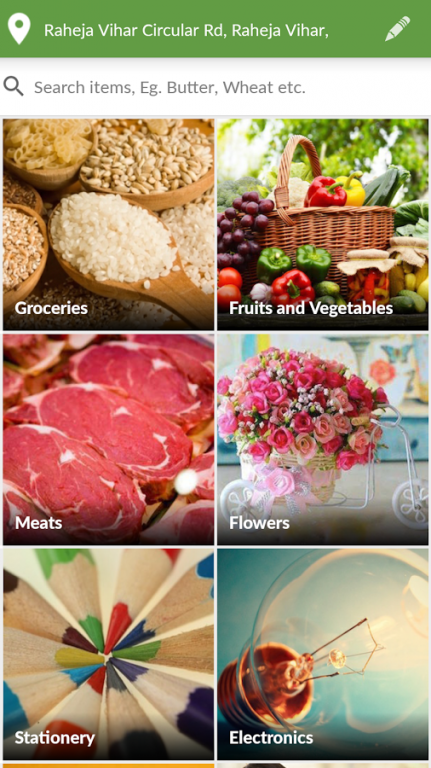MovinCart-Grocery Shopping App 1.7.1
Free Version
Publisher Description
Movincart is an answer to the long time problem of getting fresh farm produce, dairy products and grocery online.
Plus it with instant delivery within 60 minutes and shop for your daily needs from good quality fruits and vegetables to essentials like meats and other products at the prices that your pocket won't ever shy.
Handpicked just the way you'd do it yourself.
Hassle free returns || Special offers || Wholesale prices
How to go about it?
-Select a category you want to choose a product from.
-Browse through the list while you add items in your moving cart.
-Review your cart and Voila! Order placed.
YES its that simple.
Just a few taps and you just converted shopping hours into minutes. Sounds like online grocery shopping does have a new address :)
Install it and give us an opportunity to rock you with a wonderful app ordering experience. We are currently live in few parts of Mumbai.
Got a suggestion or a situation. Feel free to contact us - query@movincart.com
We'd love to hear from you.
About MovinCart-Grocery Shopping App
MovinCart-Grocery Shopping App is a free app for Android published in the Personal Interest list of apps, part of Home & Hobby.
The company that develops MovinCart-Grocery Shopping App is CloudPlay Technologies Private Limited. The latest version released by its developer is 1.7.1.
To install MovinCart-Grocery Shopping App on your Android device, just click the green Continue To App button above to start the installation process. The app is listed on our website since 2015-08-07 and was downloaded 3 times. We have already checked if the download link is safe, however for your own protection we recommend that you scan the downloaded app with your antivirus. Your antivirus may detect the MovinCart-Grocery Shopping App as malware as malware if the download link to com.movincart is broken.
How to install MovinCart-Grocery Shopping App on your Android device:
- Click on the Continue To App button on our website. This will redirect you to Google Play.
- Once the MovinCart-Grocery Shopping App is shown in the Google Play listing of your Android device, you can start its download and installation. Tap on the Install button located below the search bar and to the right of the app icon.
- A pop-up window with the permissions required by MovinCart-Grocery Shopping App will be shown. Click on Accept to continue the process.
- MovinCart-Grocery Shopping App will be downloaded onto your device, displaying a progress. Once the download completes, the installation will start and you'll get a notification after the installation is finished.